WEBINAR
Learning Blade - BigRep's large-format slicing software
SPEAKER:

Margaret
Hewitt
LARGE-FORMAT SLICING MADE EASY!
BLADE, BigRep’s easy-to-use slicer software, allows for greater control of printing parameters on all BigRep large-format 3D printers. Its integrated estimation engine gives accurate printing time and material use predictions for unmatched planning and productivity. As one of the fastest and most precise slicers on the market, this cutting-edge software is optimized for industrial part slicing to make for a rapid, hassle-free start to printing.
Watch as one of BigRep’s 3D printing specialists, Margaret Hewitt, guides you through using this specialized software so you can get the very most from your industrial 3D printer.
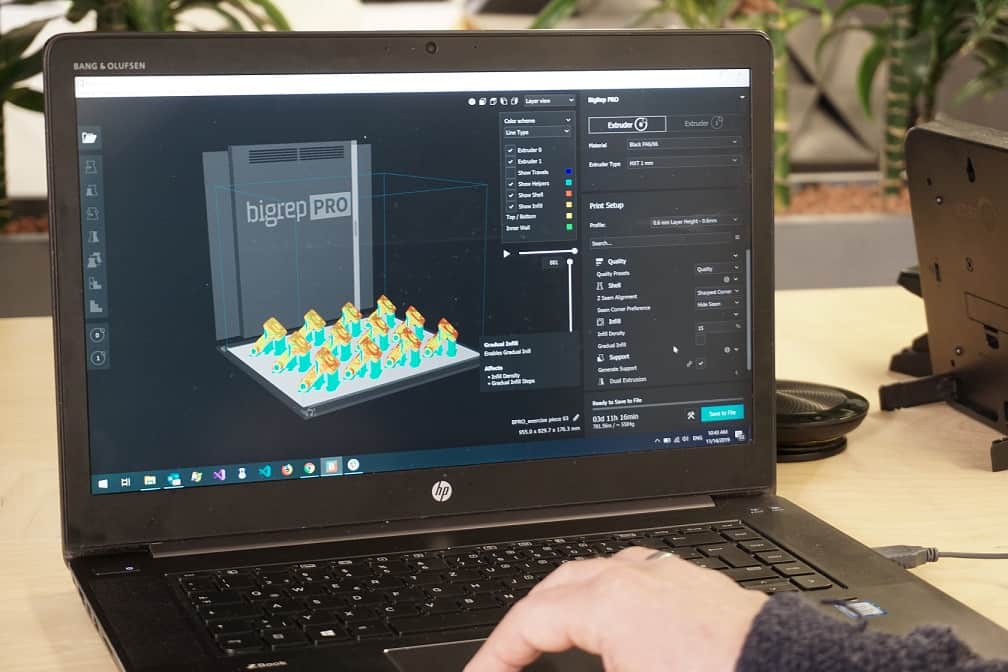
IN BASIC TRAINING, learn HOW TO...
- Import your hardware and models
- Save 3mf and gcode files
- Use support blockers or apply custom supports
- Specify print features like layer height, infill, and rafts
- And much, much more!
In advanced training, learn how to...
- Add custom material profiles
- Print multiple parts in batches or sequentially
- Use dual extrusion or tandem printing
- Apply experimental support styles
- And more!
LARGE-FORMAT slicing made easy!
BLADE, BigRep’s easy to use slicer software, allows for greater control of printing parameters on all BigRep large-format 3D printers. Its integrated estimation engine gives accurate printing time and material use predictions for unmatched planning and productivity. As one of the fastest and most precise slicers on the market, this cutting-edge software is optimized for industrial part slicing to make for a rapid, hassle-free start to printing.
Watch as one of BigRep’s 3D printing specialists, Margaret Hewitt, guides you through using this specialized software so you can get the very most from your industrial 3D printer.
SPEAKER:
Margaret
Hewitt
in basic training, learn how to...
- Import your hardware and models
- Save 3mf and gcode files
- Use support blockers or apply custom supports
- Specify print features like layer height, infill, and rafts
- And much, much more!
in advanced training, learn how to...
- Import your hardware and models
- Save 3mf and gcode files
- Use support blockers or apply custom supports
- Specify print features like layer height, infill, and rafts
- And much, much more!
